Microsoft Azure offers a free 30-day trial period to all new account holders. When you create an Azure account you will get 200$ credit in your trial account for 30 days to use Azure services after you sign up. At the end of 30 days, Azure disables your subscription to protect you from accidentally incurring charges for usage beyond the credit and free services included with your subscription. To continue using Azure services, you have to upgrade your subscription
In this blog we’ll create a free Azure account. Follow the below steps to create an Azure account
Steps to Create Azure Free Account
- Go to Azure https://www.azure.com and click Free account Button
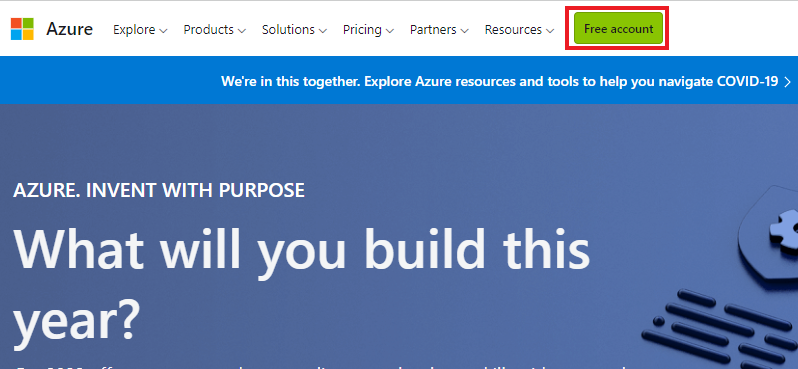
- Next, Click Start Free Button

- If you already have an account with Microsoft, you’ll be prompted to log in. or you can create a new Microsoft account.

- When you log in, some of your details may already be there, Verify your details
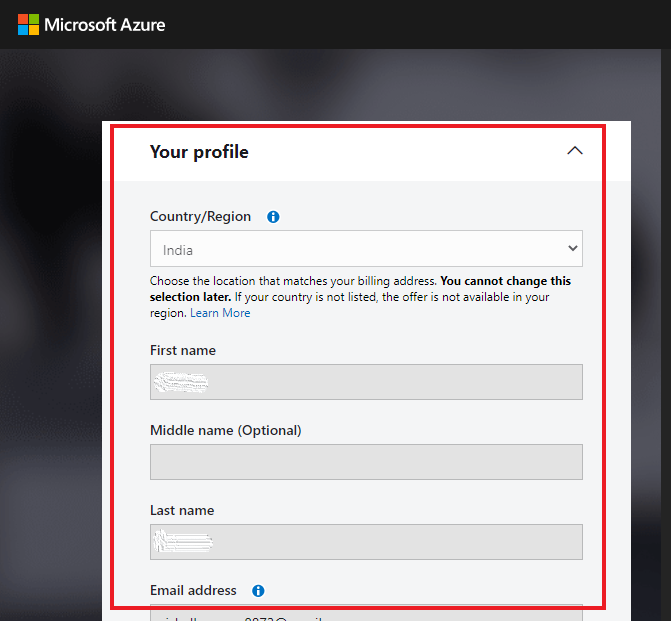
- verify your account by phone (I used SMS).
- You’ll also need a valid credit card. You won’t be charged unless you move to pay-as-you-go pricing. Microsoft just wants to see your card to verify your identity. Verify your card details
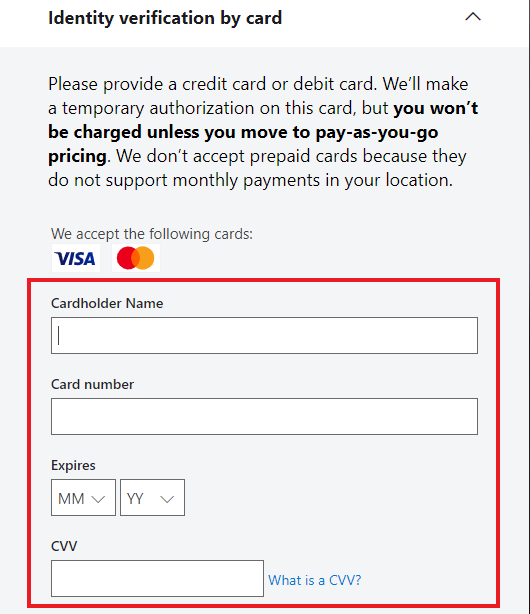
- Next – tick “I agree” and click Sign Up.
- Within a few seconds, your account will be ready.
- Your Microsoft Azure account has been created.



0 Comments