Dashboards are a focused and organized view of your cloud resources in the Azure portal.
Steps to create Dashboard in Azure Portal
- Sign in to Azure Portal
- Click on the three line of the home screen and select Dashboard
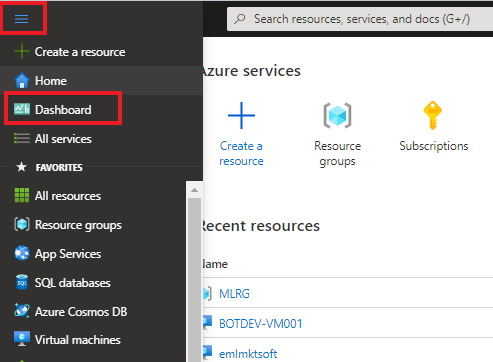
- Select + New dashboard and click Blank dashboard
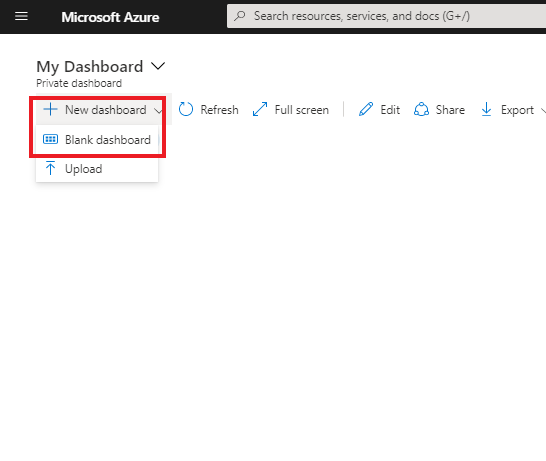
- Click on +add tiles this will open Tile Gallery from which you can select tiles, and an empty grid where you’ll arrange the tiles.
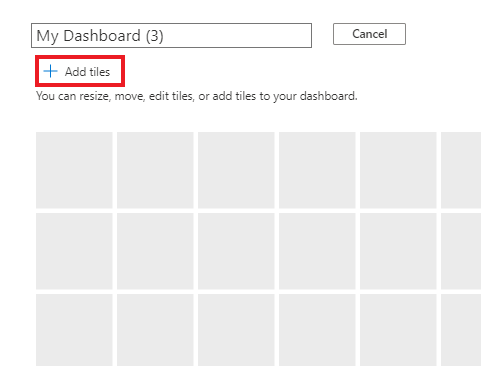
- Select the My Dashboard text in the dashboard label and enter a name that will help you easily identify the custom dashboard.
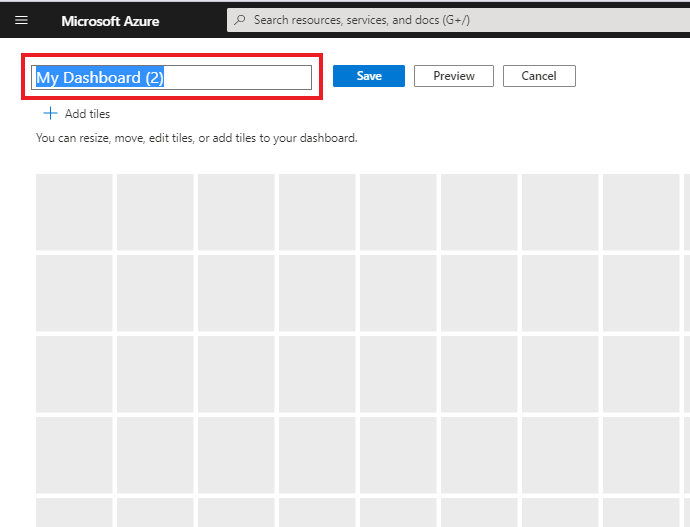
- Now click Save button.



0 Comments