An Azure storage account contains all of your Azure Storage data objects: blobs, file shares, queues, tables, and disks. The storage account provides a unique namespace for your Azure Storage data that’s accessible from anywhere in the world over HTTP or HTTPS
Steps to Create Storage Account
- Sign in to Azure Portal
- Search and select for Storage Account

- Now click +Create
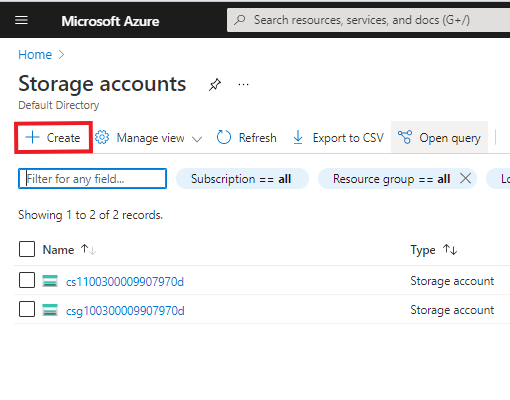
- Under Basic tab select your subscription, Create a new resource group if you do not have any

- Under instance details enter the name for your Storage account and location.

- Now click Next; Advanced
- Under Advance tab review all the options and leave the defaults.

- Now for other tabs all the options you can keep as it is and click on the “Review + Create”
- Azure will validates the above details internally and will show a message “Validation passed”.

- Now click Create



0 Comments